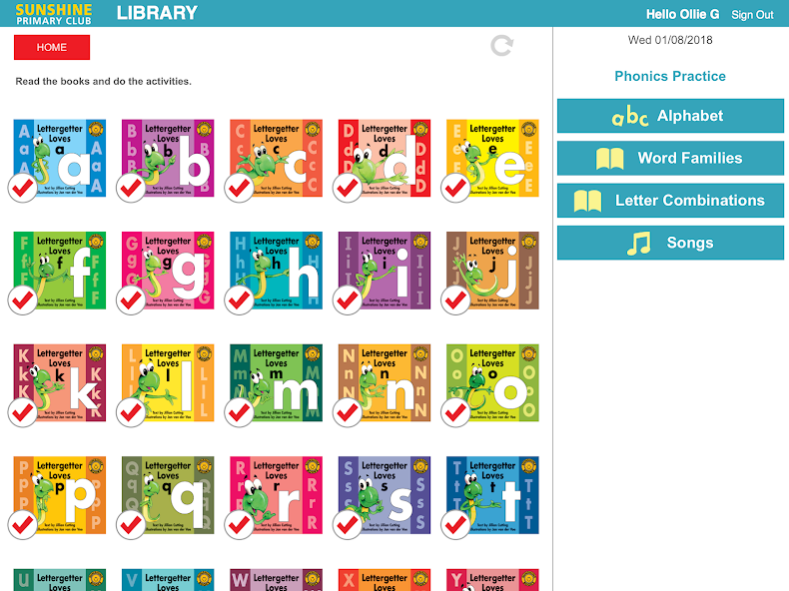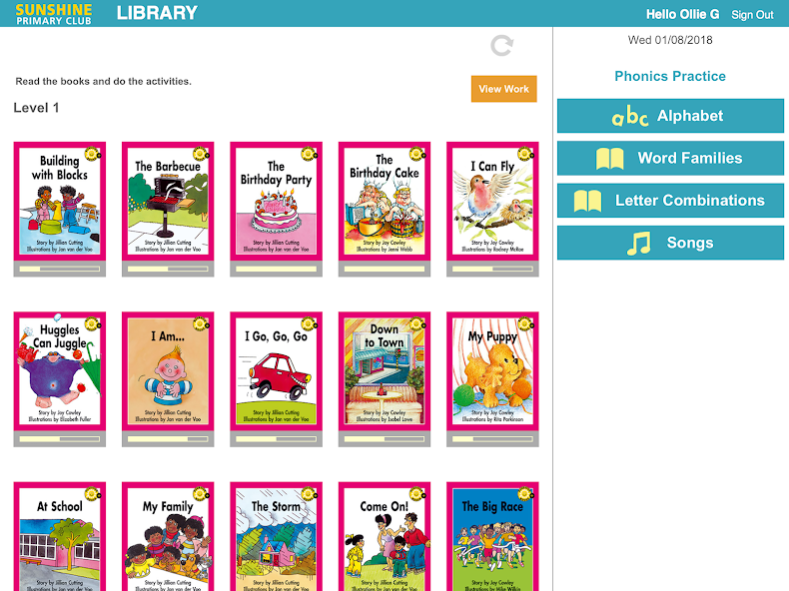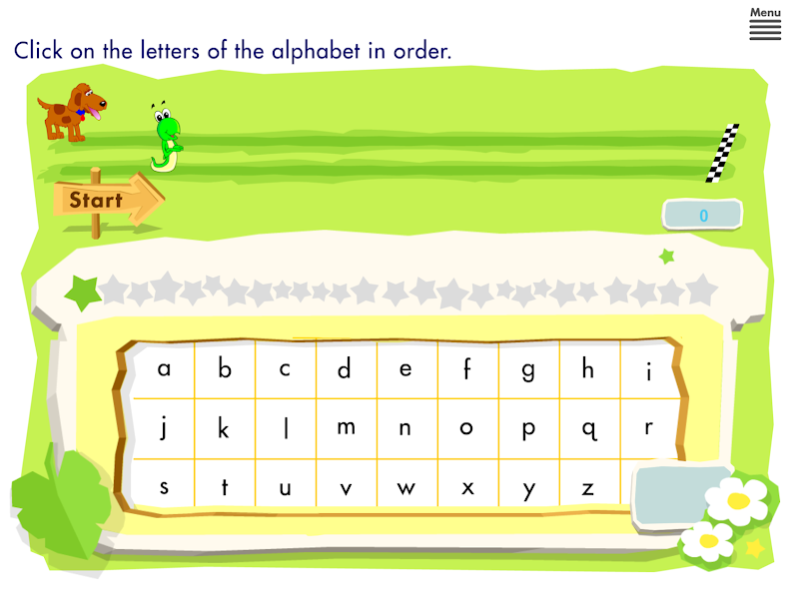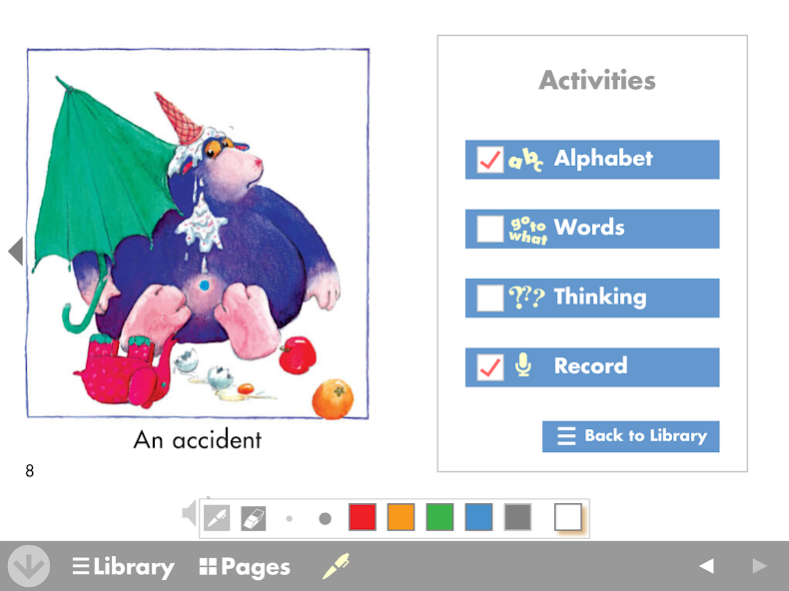Sunshine Primary Club 1.5
Free Version
Publisher Description
A free reading app designed to give children at school and at home access to enjoyable ebooks and activities to help them practice reading and become more fluent. The texts are constructed to support English language learners in the early stages with developing complexity for fluent readers.
300 ebooks – fiction, nonfiction, alphabet, phonics, songs
Each ebook is followed by three or four interactive activities that focus on the key areas of phonics and words, comprehension, fluency, writing and additional revision activities.
The alphabet and phonics ebooks help develop understanding of sound-letter relationships.
The texts have audio support and text highlighting.
The non-fiction ebooks feature high-interest and age-appropriate topics
Many of the texts are ideal for inquiry-based learning and support STEAM education.
Through the songs, children will be exposed to the sounds of language and a wider variety of words to enrich their vocabulary.
Text annotation tools allow students to highlight or underline words, to draw and to innovate on the text.
About Sunshine Primary Club
Sunshine Primary Club is a free app for Android published in the Teaching & Training Tools list of apps, part of Education.
The company that develops Sunshine Primary Club is Wendy Pye Publishing Limited. The latest version released by its developer is 1.5.
To install Sunshine Primary Club on your Android device, just click the green Continue To App button above to start the installation process. The app is listed on our website since 2019-11-28 and was downloaded 1 times. We have already checked if the download link is safe, however for your own protection we recommend that you scan the downloaded app with your antivirus. Your antivirus may detect the Sunshine Primary Club as malware as malware if the download link to com.sunshine.primaryclub is broken.
How to install Sunshine Primary Club on your Android device:
- Click on the Continue To App button on our website. This will redirect you to Google Play.
- Once the Sunshine Primary Club is shown in the Google Play listing of your Android device, you can start its download and installation. Tap on the Install button located below the search bar and to the right of the app icon.
- A pop-up window with the permissions required by Sunshine Primary Club will be shown. Click on Accept to continue the process.
- Sunshine Primary Club will be downloaded onto your device, displaying a progress. Once the download completes, the installation will start and you'll get a notification after the installation is finished.